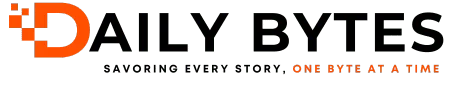Extended gaming sessions make power optimization a crucial concern for all gamers.
But don’t worry. You won’t need to constantly recharge or learn how to stop games from draining battery if you’re using the next tips and tricks.
Understanding the importance of battery life during gaming is the first step in optimizing your setup. A reliable battery ensures that you don’t lose progress during critical moments and maintains your Mac’s longevity by reducing the strain on its power cell.
Learn more about how to optimize pc for gaming below.
First off: Optimizing Power Setting
If you’re wondering how to stop games from draining battery, I don’t have an answer for that. But I do know that you can optimize your settings to increase battery life.
So, next steps can ensure your Mac is ready for a gaming marathon.
- Check the battery’s health – macOS provides tools to analyze battery condition and cycle count (you can find them in System Preferences).
- It’s also wise to enable optimized battery charging. This is designed to prolong your battery’s lifespan by learning your charging habits; it also controls the charging pace.
- Plus, you’ll want to monitor and maintain your Mac’s battery health constantly, and prevent unexpected shutdowns, while also ensuring that your system is always game-ready.
Stop using what you don’t need
Extraneous features like keyboard backlights may look cool, but they drain power unnecessarily. So, you can definitely turn them off to conserve energy when you’re playing. Similarly, Bluetooth devices consume battery life, which impacts the battery charge level. If wondering how to show battery percentage MacBook, you can easily enable this feature in the settings. Understanding how to show battery percentage on MacBook helps you monitor usage better. Make these small adjustments, and significantly reduce power usage; and allow for longer gaming without the need for a charge.
Use less Chrome and more Safari (yes, it works!)
Chrome is known for its heavy resource usage. Switching to Safari, which is optimized for macOS, can result in better battery performance.
Quick tip for you: While gaming, close unnecessary browser windows or switch to Safari to help stretch your battery life further. The choice of browser might seem insignificant, but it contributes to overall power management, especially during gaming marathons.
Software updates & Forgotten apps
Image Credit: Freepik
Keep macOS and your games up to date! You’ll get the best performance optimizations and bug fixes this way. This will, in return, positively impact power management. You may also want to be diligent about quitting apps you’re not actively using, as they can silently drain battery in the background.
Quick tip: A clean and updated system is more efficient, which is vital for maintaining power during those long gaming sessions.
Optimize PC for gaming: A list of essential tools
These tools help you fine-tune your system for optimal power usage without sacrificing gaming performance.
- Check which apps are using the most power with the Activity Monitor. Use it to identify and close energy-draining applications.
- Adjust your CPU settings to optimize energy use. Fine-tune your power profiles for different tasks.
- Turn off Turbo Boost to control CPU performance. This can prevent unnecessary power spikes during less demanding tasks.
- Get up-to-date details on your battery’s condition with ChargeMeter. Monitor health trends to address issues before they become serious.
- Pause apps that are draining your battery without you noticing by using App Tamer. Set thresholds to automatically manage app activity.
Conclusion: A Recap of Tips
- Keep an eye on your battery’s condition to ensure it’s performing well.
- Super important: Utilize optimized battery charging! This feature helps extend your battery’s lifespan by adjusting charging patterns, as you’ve noticed.
- Minimize keyboard backlight usage. Reducing backlight brightness can save battery power.
- Prefer wired peripherals over Bluetooth. Wired devices use less power compared to their wireless counterparts.
- Choose Safari over Chrome, since Safari is designed to be more energy-efficient on Mac devices.
- Keep your system and games up to date. Updates can include optimizations that improve performance and efficiency.
- Make use of power management tools. These tools help you monitor and manage your Mac’s energy consumption effectively.
You’ll then maximize gaming time, protect your battery, and enjoy uninterrupted play. Remember, effective power management is key to any successful gaming marathon.

Crafting Daily Lifestyle Narratives Across News and Business Horizons
Meet Joseph Tucker, a versatile blogger who navigates the intricate landscapes of lifestyle, news, business, and beyond. With a keen eye for detail and a passion for diverse niches, Joseph’s blogs are a testament to his ability to seamlessly blend lifestyle insights with the latest news and business trends. Whether offering practical lifestyle tips, dissecting current events, or unraveling the dynamics of the business world, Joseph’s writing invites readers to explore a rich tapestry of topics, where every blog post adds a new layer to our understanding of modern living. Mail: [email protected]